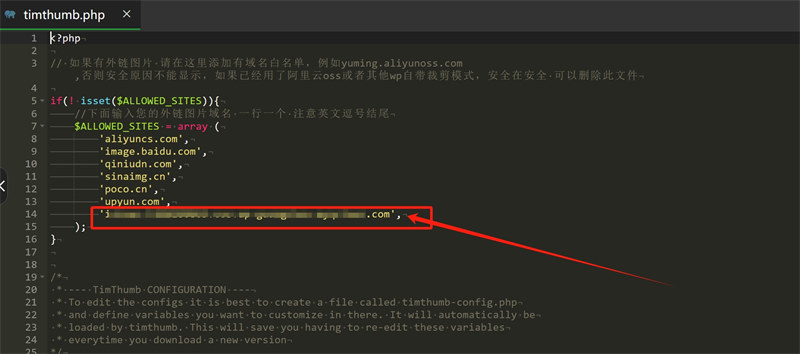WordPress安装ripro日主题后设置外链图片不显示 You may not fetch images from that site. To enable this site in timthumb
博客上安装日主题后启用云存储加速图片发现图片不能加载,出现报错:
A TimThumb error has occured
The following error(s) occured:
You may not fetch images from that site. To enable this site in timthumb, you can either add it to $ALLOWED_SITES and set ALLOW_EXTERNAL=true. Or you can set ALLOW_ALL_EXTERNAL_SITES=true, depending on your security needs.
出现上面这种情况进入服务器找到日主题目录下的timthumb.php文件,文件位置:网站根目录下/wp-content/themes/ripro/timthumb.php,找到打开把你图片域名添加上去就好了
服务声明: 本网站所有发布的源码、软件和资料均为作者提供或网友推荐收集各大资源网站整理而来,仅供功能验证和学习研究使用,您必须在下载后24小时内删除。不得使用于非法商业用途,不得违反国家法律,否则后果自负!一切关于该资源商业行为与本站无关。如果您喜欢该程序,请购买正版源码,能得到更好的正版售后服务。如有侵犯你的版权合法权益,请邮件或QQ与我们联系处理(邮箱:237914037@qq.com),本站将立即删除改正。
科科资源 » WordPress安装ripro日主题后设置外链图片不显示 You may not fetch images from that site. To enable this site in timthumb
科科资源 » WordPress安装ripro日主题后设置外链图片不显示 You may not fetch images from that site. To enable this site in timthumb